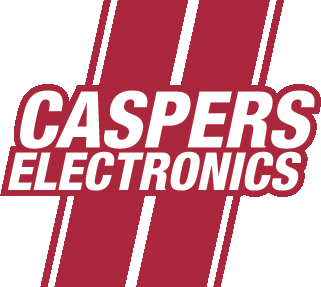-
Your shopping cart is empty!
CCCI SensorCheck Diagnostic Test Tool
$150.00
- Product Code: 108187
- Availability: In Stock
CCCI Sensor Check Diagnostic Tool
We get the calls on a regular basis:
My turbo Buick won’t start, where do I start looking?
There are several things that can cause a no-start condition. Our least-favorite is the unfortunate reality that the wiring and associated connections are failing due to age – heat vs. time – and causing electrical issues.
However, ignition spark issues are generally simple to diagnose, if you have the right tools to find the problem. This is where our new “CCCI-SensorCheck” tool comes into play.
The Computer Controlled Coil Ignition (CCCI) is probably the least-understood system on your turbo Buick powered vehicle. The most common problem with these ignition systems is the “no-start” condition, and there are very few tests that a car owner is capable of performing, to determine a faulty component in the system.
This simple plug-and-play diagnostic tool is designed troubleshoot your ignition system for the most common “no-start” scenario. Specifically, it will display a simple LED to indicate the status of the CAM sensor, CRANK sensor, COIL POWER and MODULE POWER. The CAM LED will visibly blink rapidly during idle, and the CRANK LED will appear to be continuously on (due to the rapid CRANK signal) when the vehicle is running normally. The POWER LED will be illuminated when the module fuse is working. There are three LED’s assigned to each model: “Hot Air” (84-85) or “Intercooled” (86-89). Their functions are indicated beside each LED. The POWER LED for intercooled cars shows the status of the ECM/IGN fuse, and for hot air cars, the CCCI fuse.
To use this tool, remove the CCCI connector from the module using a 1/4” nut driver. Insert the harness connector into the receptacle of the SensorCheck™ firmly – you don’t need to use the nut driver to tighten it. Then firmly insert the pigtail connector of the SensorCheck™ into the original coil module. No hardware needs to be tightened. Be sure all connectors are firmly seated. Connectors can only fit one way.
Slide the switch to the appropriate year of your ignition system. With the key on, the POWER LED should light and possibly one or both of the sensor LEDs. If not, check the ECM fuse and/or the CCCI fuse in your fuse panel. The slide switch will only enable LEDs for the appropriate model years.
Using this tool, you’ll be able to diagnose 98% of the no-start problems associated with the CAM and CRANK sensors, along with determining whether or not your ignition module is being powered up.
- See more at: http://www.casperselectronics.com/cart/index.php?route=journal2/blog/post&journal_blog_post_id=2#sthash.8DypRlJv.dpuf